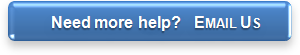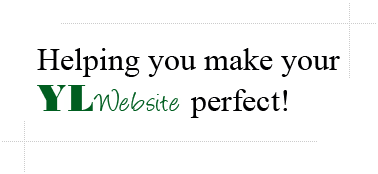

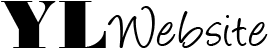
© Copyright 2012 YL Website
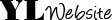
How to Create a Link (Hyperlink) on your Contact Page
Step 1: Go to www.ylwebsite.com and Log into your account
Step 2: Click "Update My Contact Page"
Step 3: Click and highlight the text you would like to create a link for (or click the image you would like to create a link for)
Step 4: Click the "Insert/Edit Link" icon in the toolbar (it looks like a chain)
Step 5: Add the full URL in the "Link URL" field
- a full URL means it should start with http:// like this: http://www.websitelink.com
Step 6: Click "Insert" when you are finished
Step 2: Click "Update My Contact Page"
Step 3: Click and highlight the text you would like to create a link for (or click the image you would like to create a link for)
Step 4: Click the "Insert/Edit Link" icon in the toolbar (it looks like a chain)
Step 5: Add the full URL in the "Link URL" field
- a full URL means it should start with http:// like this: http://www.websitelink.com
Step 6: Click "Insert" when you are finished