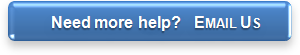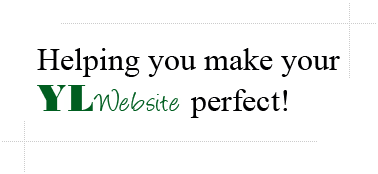

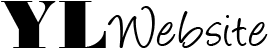
© Copyright 2012 YL Website
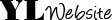
How to add your Social Media links to your YL Website
Step 1: Go to www.ylwebsite.com and Log into your account
Step 2: Click "Update Social Network"
Step 3: Copy and paste the examples into each of the social media fields. Replace the ending of the example URL's to your social media URL's
*If you do not know what your personal URL's are for your Social Media websites then you need to log into each of your social media websites and find your URL in the settings area
Step 4: Click "Update" to save your changes
Step 2: Click "Update Social Network"
Step 3: Copy and paste the examples into each of the social media fields. Replace the ending of the example URL's to your social media URL's
*If you do not know what your personal URL's are for your Social Media websites then you need to log into each of your social media websites and find your URL in the settings area
Step 4: Click "Update" to save your changes